The autumn classics are over, Kwiatkowski is sporting a new rainbow jersey and the pro peloton are off on their well-earned holidays. Winter is coming, and with it comes training. For those looking to elevate their cycling to the next level, the Wahoo Fitness range of cycling gadgets may be exactly what you're looking for.
The Wahoo RFLKT+ is an iPhone-powered onboard computer. How does that work? Well, the RFLKT+ itself is basically a display, but paired with a Bluetooth-enabled iPhone it becomes a head unit conveying to the rider all the data you'd expect from a bike computer, from speed and elevation to heart rate and lap-based pedal rpm.
So why not just use your iPhone mounted on your handlebars? Well, one: it's probably safer stored in your jersey pocket or tri bag, and two: keeping that screen illuminated will drain your phone's battery in about two hours. Using the RFLKT+ allows you to keep your phone safe while also providing some fantastic real-time data whilst you ride. Finally, it's not just a display: the RFLKT+ also contains an onboard thermometer and precision altimeter which, Wahoo say, allows for much more accurate elevation tracking than GPS alone.
It sounds intriguing, but how does it all work in practice?

Out of the box
Let's begin by by looking at the RFLKT+ itself. It's a smart looking device, with a clear monochrome display housed in a sleek waterproof plastic casing. It's surprisingly compact too, measuring 61mm long by 41mm wide and 12.7mm deep - about the size of a matchbox. That makes it noticeably smaller than a Garmin Edge 510, and for those counting the grams it's lighter too (57g, compared with 80g for the Garmin 510).
Unlike the latest Garmin Edge computers the Wahoo RFLKT+ does not have a touchscreen. Instead it has four buttons, two on either side, to toggle between functions while on the bike. However, most of the serious customisation is done via your iPhone or the Wahoo software on your Mac or PC. The buttons are easy to press while riding, and are basically there to scroll through the rider's customised pages. Each page can be set up to show different data fields - more on this later.
The RFLKT+ is powered by a single coin cell battery that the manufacturers claim can last up to 12 months before replacing. I didn't have a chance to test this claim, but replacement batteries are cheap (less than £1 for a pack of two). There isn't a battery level indicator on the RFLKT+ itself, but your primary concern will most likely be your phone running out of charge. The RFLKT+ does rather handily show what your phone's battery percentage is, which will help you stop having to take your phone out of your pocket to check. Wahoo claim the lack of extra cables and need for recharging is an advantage - they may be right, even if some people will be used to having a USB-rechargeable battery.
As for mounting the RFLKT+ to your bike, it comes with three attachments included in the box. You can fix it directly onto the stem, on an arm sticking out from the handlebars, or even fit it to your existing Garmin mount. This versatility is useful, especially if it's competing for space on your bars with other equipment such as lights.

Information overload
As sleek as it looks, it is in the variety and depth of data provided that the RFLKT+ really impresses. The possibilities are almost limitless, and you can easily select which data fields you want to see on the RFLKT+ display simply by loading them through your phone.
Alongside the RFLKT+ Wahoo offers the Blue SC, which is a Bluetooth and ANT+ compatible cadence and speed sensor, and the TICKR, which is a heart rate monitor. These two devices also connect (via a Bluetooth-enabled phone) to the RFLKT+ display. Each of the three products are sold separately, but as you would expect, all three pieces of kit work seamlessly together.

While the RFLKT+ alone offers plenty of functionality working in tandem with your phone, the heart rate monitor and cadence sensor bring extra levels of information to your fingertips. If you want to train indoors on rollers, for example, then the Blue SC will allow you to track the "distance" you've ridden. On the other hand, both the TICKR and the Blue SC will work with any Bluetooth or ANT+ device so you could, for example, use them with your Garmin if you wanted.
The Wahoo Fitness app
Supporting and helping you manage these three devices is the Wahoo Fitness app. Although the app is not necessary to record activities (you can use a third-party app like Strava or MapMyRide if you prefer), you will need to use the app to install the accessories and customise the information that will appear on the RFLKT+. Fortunately, the Wahoo app is actually very good - certainly anyone who has grappled in frustration with Garmin Connect's recent updates will find it a pleasure to use by comparison, and a straightforward means of recording and storing activities. The app also offers most of the same features that we have come to expect from, say, Strava or even Garmin Connect, as a repository for storing uploaded activities and tracking your ride data.
The Wahoo app also offers the ability to upload your activities to these other popular services. But its main function, and possibly the best aspect of the Wahoo set-up, is that the app allows you to completely customise the RFLKT+'s screen. You can select which data fields, and how many, are displayed on screen at any one time, and set up numerous pages which you can then scroll through while riding using the device's buttons.
Any of the many data feeds can be displayed on your screen, in almost any combination:
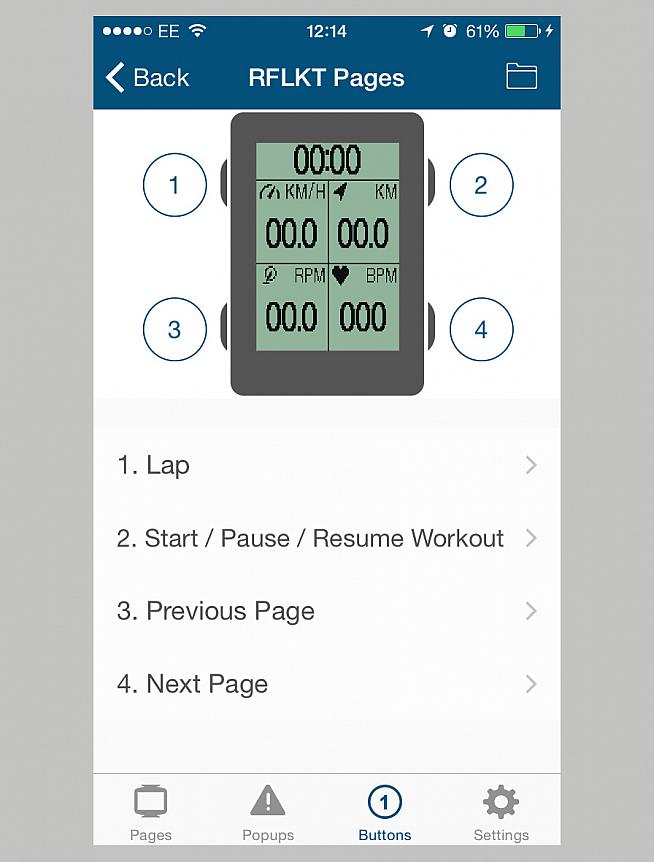
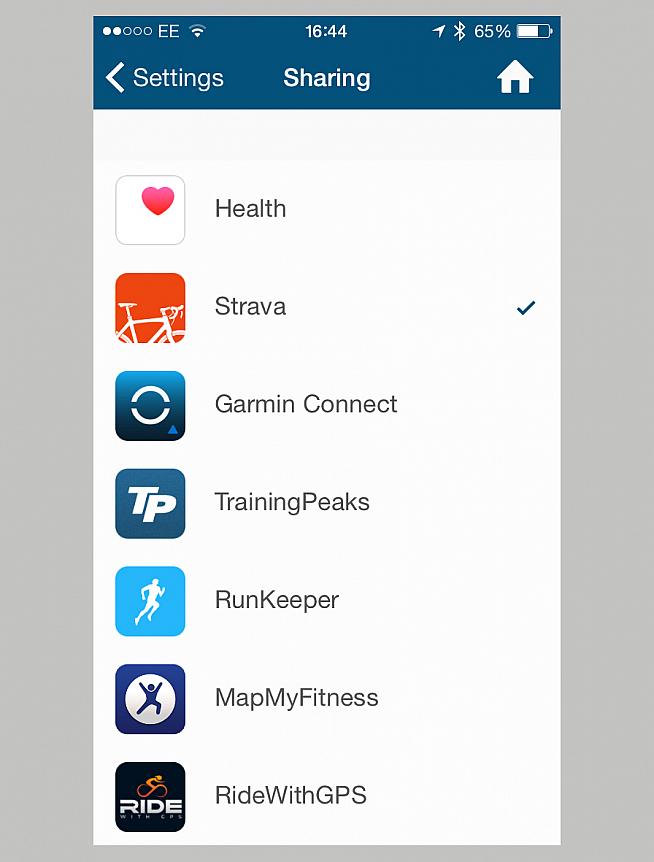
Cycling DJ
One particularly neat feature is the ability to control your music playlist from the RFLKT+. Wahoo call it a "personal cycling DJ", and while it's not quite the same as drafting Carl Cox, the ability to control the volume and flip through tracks is really handy for those who like a bit of music while cycling.
Currently, text messages and incoming phone calls are not displayed on the head unit but future firmware updates could well allow for this. What's more the app will run seamlessly in the background if, say, you have to pull over to make a quick phone call, take a photo or shoot off an email. The Wahoo app can also give you audio updates through your headphones for laps, vertical climbing, and more or less any stat you decide to set up through the app's menus.
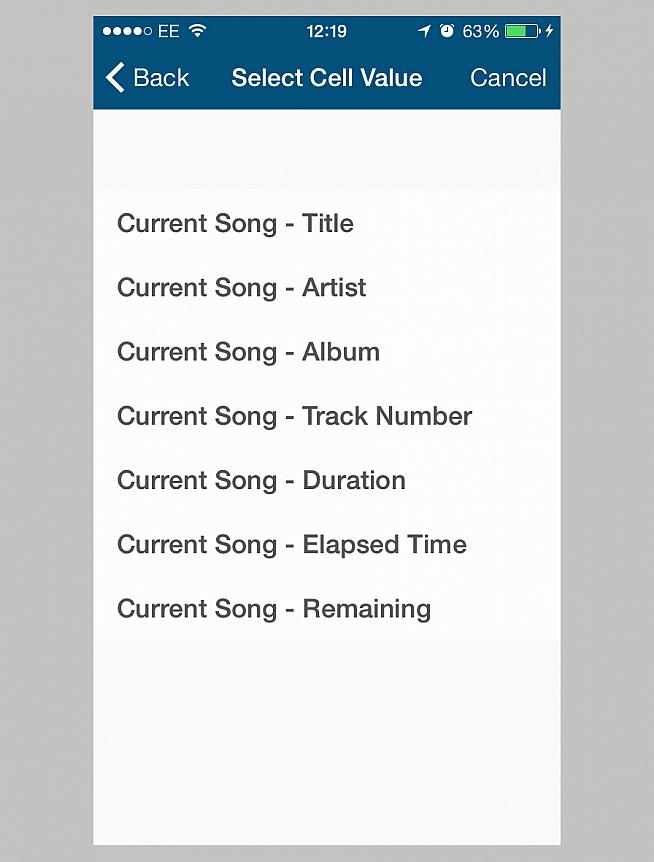
Perhaps one negative is that when one has a few data categories on a screen, let's say five or six, the small text can get a little difficult to read in bright sunlight or rain. What I found best was to have two or three sets of data grouped by type per page (say one page with heart rate data, one with cadence and rpm and one with speed data) and then scrolling between the pages where necessary. This level of customisation is where the RFLKT+ really comes into its own, allowing you to experiment with the combination of readouts that works best for you.
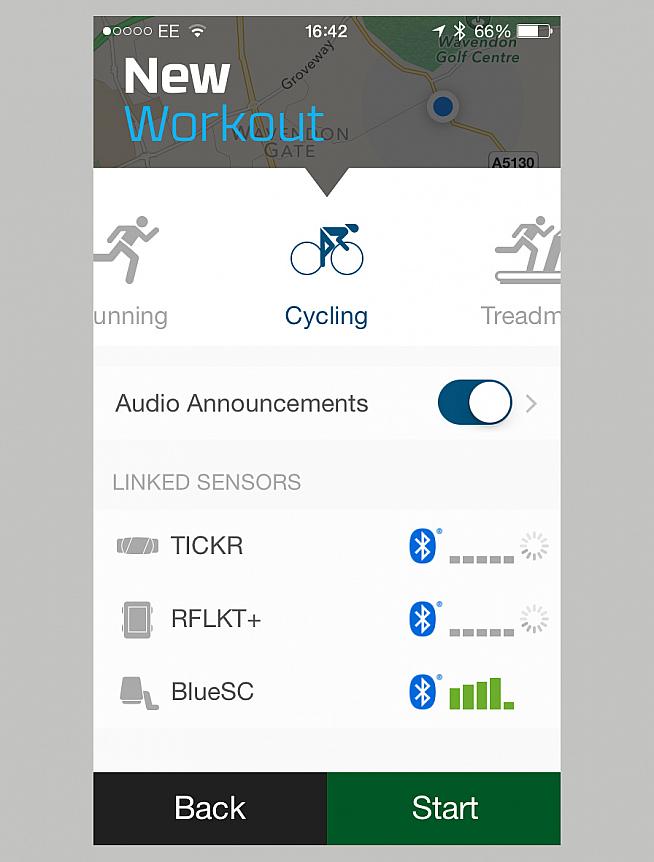
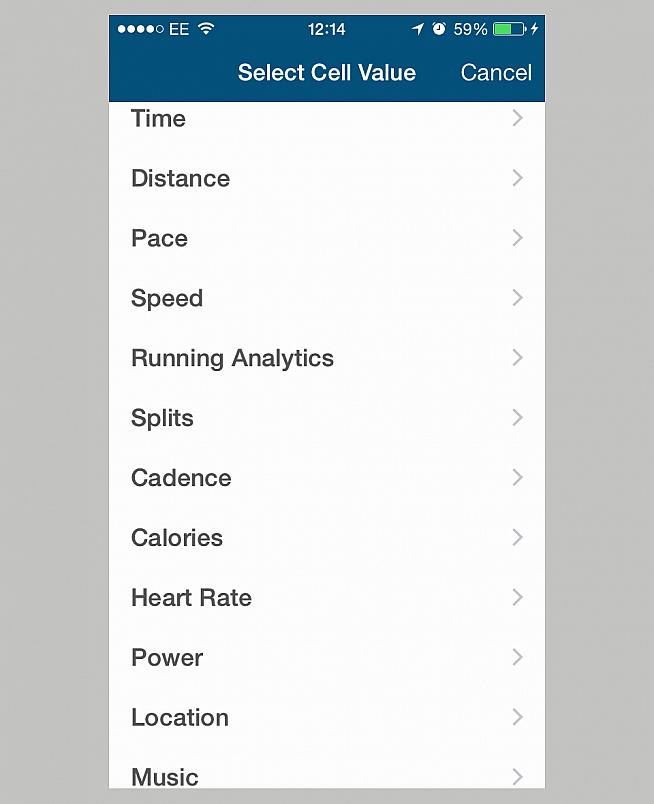
Extend your phone's powers
Wahoo's offering is in essence an extension of your iPhone's powers as a mini computer, and while it does not feature some of the GPS directional functionality of the likes of the Garmin 810, its level of customisation and adaptability is unmatched at the sub-£200 price range.
The only potential drawback for some riders may be the battery issue: while the RFLKT+ itself does not need recharging, its usefulness is of course limited by the battery life of your phone. With the RFLKT+, the cadence sensor and TICKR all connected I set off for a 5 hour ride with my battery at 100% and got back to find my iPhone 5c battery at 8%.
Of course, there are other variables that will affect battery life - I was also listening to podcasts and had an infrequent check of Google Maps. But taking this as a fair (if very approximate) representation, you can perhaps expect 5-6 hours of use from your Wahoo setup between charges. This is plenty for most rides of course, but for most mortals the longer sportives can easily take over 6 hours. Considering how frustrating it would be to lose all your ride data, you may want to pack a portable phone charger if you're planning a long day in the saddle.
Conclusion
As someone who has not used an onboard computer before, but carries an iPhone when cycling and is looking to improve his performance, I found the Wahoo bundle offers a fantastic entry point. If you're looking to get more serious about your training but want to use your existing phone rather than investing in an expensive dedicated computer, the RFLKT+ is intuitive to set up and rich in features - I really enjoyed using it, and would not hesitate to recommend it to my ride mates.
Beyond beginner level, the sheer volume of data and level of cusomisation available to the user means that even the most ardent of stat-heads will find plenty to get their teeth stuck into. Bottom line: whether you're training for the 2015 Etape du Tour or just moving from your club's D to C Sunday group, the RFLKT+ is definitely worth a look.
Score: 9/10
Wahoo RFLKT+ retails at £109.99, the Blue SC at £49.99 and the TICKR at £49.99 from uk.wahoofitness.com.
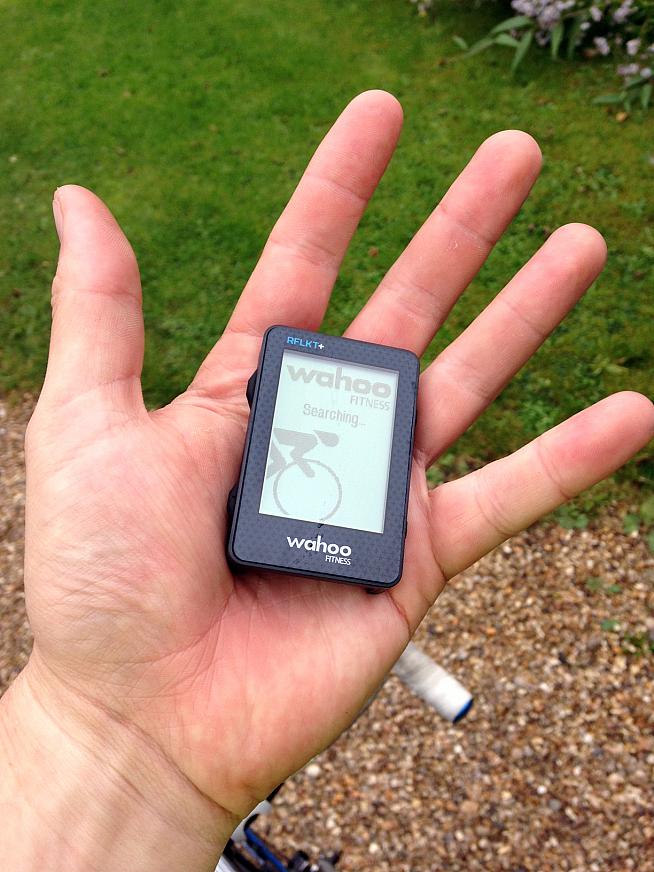
0 Comments





